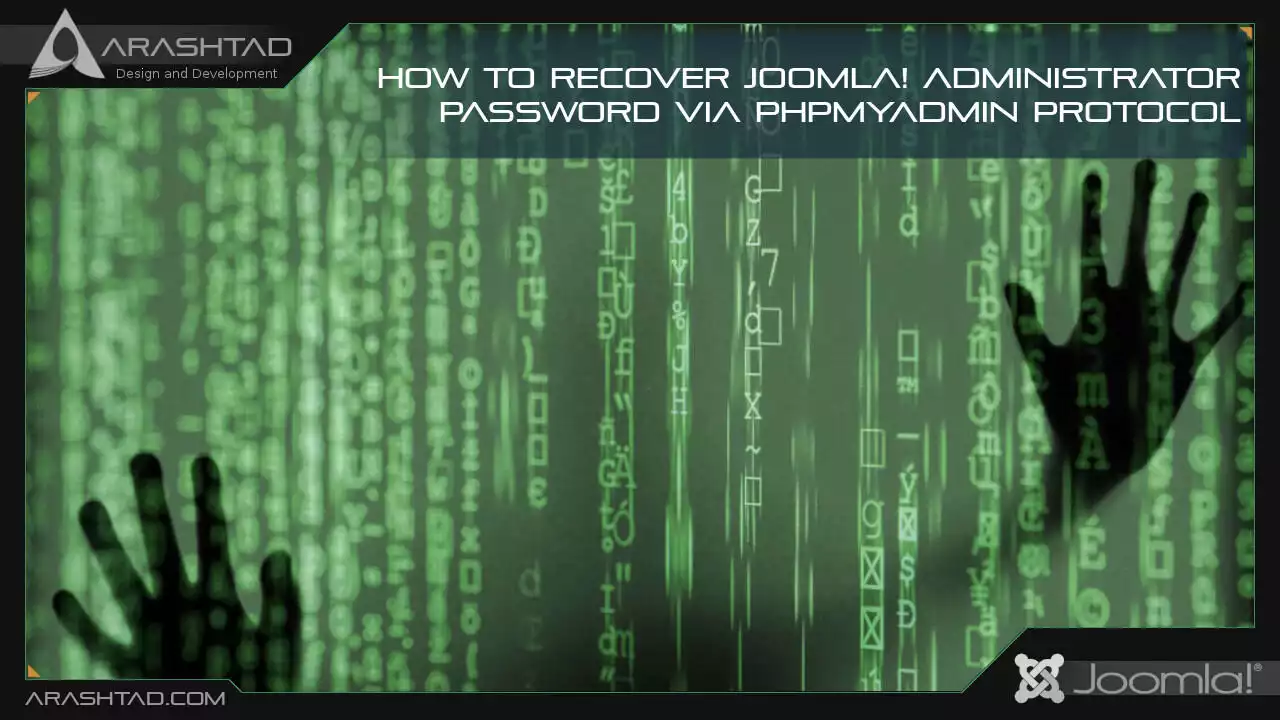How to Recover Joomla! Administrator Password via PHPMyAdmin
Joomla! Administration Password Recovery
For some reasons Joomla! admin password may be lost. In this situation, the administrator needs a solution to reset his/her password in order to take the website under control again. Resetting the password will be an easy job if you still have access to the hosting account of the website. In this article we will describe, how to recover a Joomla! administration password via PHPMyAdmin.
In this article we use cPanel. Since it’s the most common hosting control panel. But this guideline can be used for other panels as well.
Reset Joomla! Password via PHPMyAdmin
1. Go to your hosting area and login.
2. Scroll down to the “Database” block and click on the “PHPMyAdmin” icon.
3. Select the database of the website by clicking on its name and wait for it to load the tables.
4. Click on the prefix_users table (prefix is the prefix of your Joomla! tables).

5. Find the “Super User” account and hit its “Edit” icon.

Note that your website may have multiple administrator. So, pay attention to find the right user.
6. Find the “password” field and replace the hashed code below with the its current code:
433903e0a9d6a712e00251e44d29bf87:UJ0b9J5fufL3FKfCc0TLsYJBh2PFULvT

7. Click the “Go” button at the bottom of the form to save changes.

Now, the Joomla! administrator password is admin. It’s because the hashed code you entered in the password field is actually the MD5 hashed code of the word “admin”. Some more examples go following:
secret:
d2064d358136996bd22421584a7cb33e:trd7TvKHx6dMeoMmBVxYmg0vuXEA4199
OU812:
5e3128b27a2c1f8eb53689f511c4ca9e:J584KAEv9d8VKwRGhb8ve7GdKoG7isMm
Also, you can decode the password you’d like with with a MD5 hash code generator like this: http://www.miraclesalad.com/webtools/md5.php
Video Version of this Tutorial:
Download this Article in PDF format Watch Video Tutorial
If you found this article useful, please let others know about it, by sharing.

Check Out Our 3D Web Development Projects
We have done a lot of 3D website, 3D game, and Metaverse development projects for our clients. Check them out and enjoy!